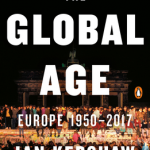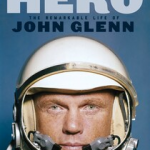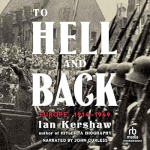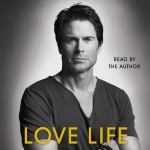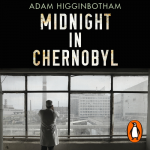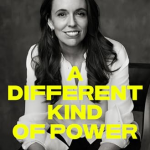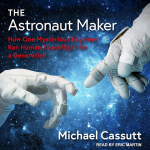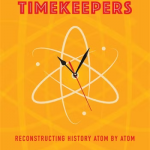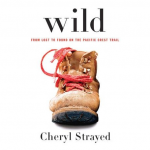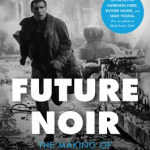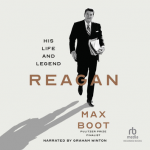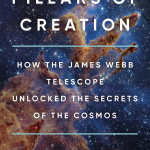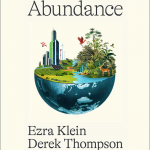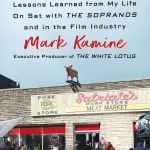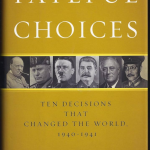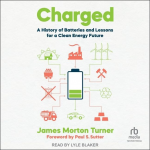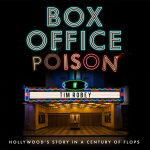Intro
Full/Detailed voting results I am basing this off – You should read this while looking at that
Huge increase in the number of votes: from 144 last year to 2785 this year
The election was to elect Two Council Members from 11 candidates.
The FSU supported Jonathan Ayling and Douglas Brown and gave instructions to their members to vote for them. Other left-wing people circulated voting lists that often included Dylan Reeve and Adam Hunt near the top while discouraging voting for Jonathan Ayling, Douglas Brown and Brynn Neilson.
Round 1
The initial round saw the FSU’s Jonathan Ayling and Douglas Brown get 1046 votes between them or 38% of those cast and were ranked 1st and 3rd. Since the winning threshold is 929 the FSU was almost certain to win at least one seat at this point. The FSU encouraged their voters to rank Jonathan & Douglas 1st or 2nd by the voter’s birthday. Not all FSU voters followed this and 2/3s ranked Jonathan first which meant he was very likely to be elected.
Dylan Reeve was ranked 2nd while 4th was Bianca Grizhar. It is possible that since candidates were listed in alphabetical order by first name that Bianca benefited. Or possibly Bianca had lots of fans who didn’t post to places I saw.
Eliminations in Round 1
The bottom 6 candidates ( Seth, Roger, Brynn, Toby, Suzie, Maureen) were eliminated in this round. This is because the total votes for them 118 was less than the next highest candidate Peter-Lucas Jones had (188). So there was no way shuffling votes between them would put them ahead of Peter-Lucas.
Round 2
Of the 118 votes from defeated candidates 11 couldn’t be distributed in the 2nd round because they didn’t list candidates still in the race ( ie exhausted) . The rest were spread fairly evenly with Bianca picking up most and Douglas and Jonathan less. Indicating people were avoiding the FSU candidates.
Peter-Lucas was in last place 19 votes behind Kaye-Maree so was eliminated.
Round 3
Peter-Lucas’ 202 votes were transferred quite unevenly. 15 were exhausted but 56% of the rest went to Kaye-Maree. Kaye-Maree was often grouped with Peter-Lucas in a “Maori Ticket” so that would explain the transfers from him to her. Only one of Peter-Lucas’ votes went to a FSU candidate.
Because Kaye-Maree picked up so many votes from Peter-Lucas she now was ahead of Adam.
Adam also picked up relatively few transfers from Kaye-Maree. So Adam was eliminated.
Round 4
Of Adam’s 320 votes 22 were exhausted. 51% of the rest went to Kaye-Maree while just 9 ( 3%) went to FSU candidates. Dylan also picked up enough votes to put him in 1st place. Remaining candidates were now Dylan, Jonathan, Kaye-Maree, Bianca and Douglas.
Once again Kaye-Maree picked up enough transfers to put her ahead of last place. So this means that in this round the FSU’s Douglas Brown was eliminated. I’ll note that Douglas picked up 350 votes in the first round (when he was 3rd) but since then had received just 13 more votes in transfers and was in 5th place when he was eliminated (both Kaye-Maree and Bianca had passed him with gains of 279 and 133 respectively)
Round 5
As expected 96% of Douglas’ votes transferred to Jonathan which put him well over the threshold and he was elected.
So Jonathan was the 1st elected Candidate in Round 5
Round 6
Since Jonathan had 1052 votes he was 123 votes over the 929 winning amount. However 995 out of his 1052 voters did not rank Bianca, Dylan or Kaye-Maree. So only 6.66445 votes were transferred instead of 123.
Of the 57 that did rank one of those three remaining candidates 25 picked Dylan, 20 Kaye-Maree and 12 Bianca. So rankings between those 3 were unchanged.
Bianca was thus in last place 27 votes behind Kaye-Maree so she was eliminated.
Round 7
This left just two candidates Dylan on 740 and Kaye-Maree 255 votes behind on 485. Since Bianca was on 458 votes he transfers could have elected either candidate but since Dylan was significantly ahead around 75% would have to go to Kaye-Maree for her to win.
In reality just 44% of Bianca votes went to Kaye-Maree, 41% to Dylan and 15% were exhausted. So Dylan ended up 258 votes ahead of Kaye-Maree and just a couple of votes short of being elected that round.
Kaye-Maree was thus eliminated.
Round 8
Kaye-Maree’s votes were officially transferred to Dylan and Dylan was elected as the 2nd winner.
My thoughts
- The FSU had 38% of votes between their two candidates so had one position locked in from the start assuming their voters put them 1-2
- Very few voters ranked both FSU and non-FSU candidates
- Dylan picked up most of his votes in the first round. I felt that those that didn’t rank him first tended to rank him well below other candidates.
- Kaye-Maree was the opposite. Only 7% of people ranked her their first choice but she steadily picked up votes as non-FSU candidates were eliminated
- Bianca was in between. 11.5% of the first round votes and steadily picked up additional votes but usually slower than Kaye-Maree. I suspect her name being at the start of the alphabet might have helped a little
- Adam didn’t get a lot of Alphabet help however. He was ranked high in many lists and got 10.5% of the first-round votes. However he got very few transfers in rounds 2 and 3 so was eliminated in round 3 by being just behind Kaye-Maree (helped by her big transfer from Peter-Lucas)
- The candidates eliminated in the first round were mostly in the back-half of the alphabet. Except Brynn who wasn’t on the FSU list but was marked as “rank at bottom” on anti-FSU lists.
- Thanks to INZ for getting the Detailed result out on-the-night
- Overall the result feels plausible and the transfers mostly make sense.