Being Kind to 3am You – Katie McLaughlin
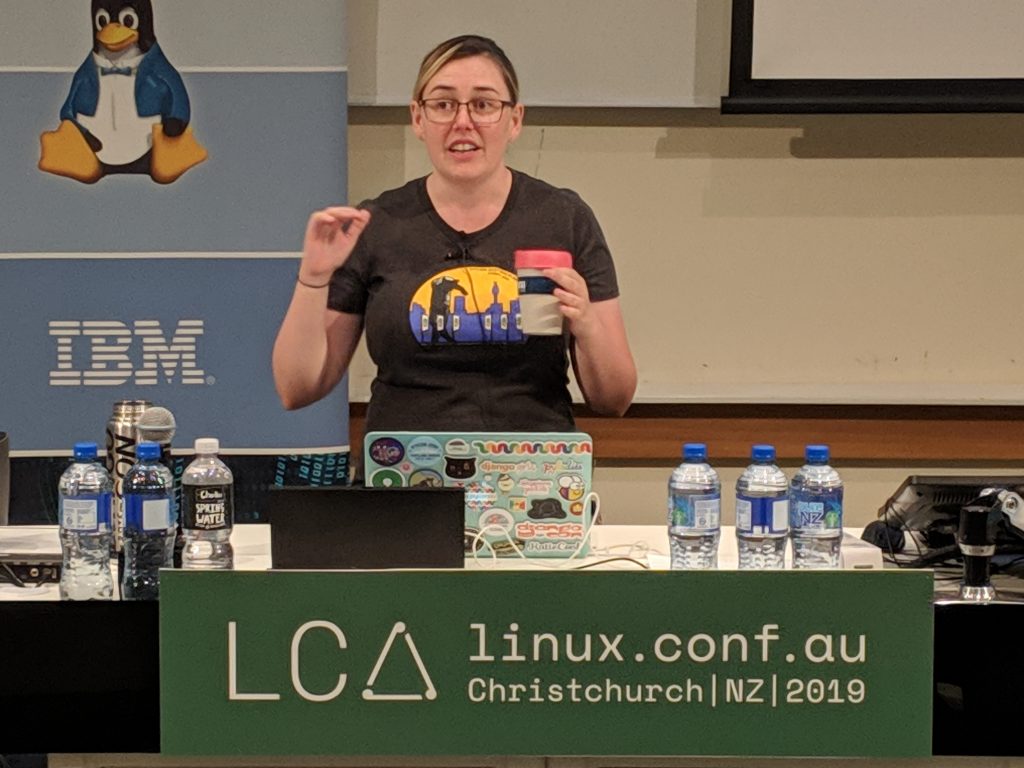
- Not productive and operating at her best at 3am
- But 3am’s will happen and they probably will be important
- Essentials
- You should have documentation, don’t keep it in your head since people are not available at 3am
- Full doc management system might take a while
- Must be Editable
- Must be updateable at any time
- Searchable
- Have browser keywords that search confluence or github
- Secure but discoverable by co-workers
- Your Tools
- Easy cache commands to use
- Not dangerous
- Stepping Up
- Integrate your docs so it’ll be available and visible when people need it.
- Alerts could link to docs for service
- Post Mortem
- List of commands you typed to fix it
- Reoccurring Issues
- Sometimes the quick fix is all you can do or is good enough. You can get back to sleep.
- Maybe just log rotate to clean the disk. Or restart process once a week
- Make you fix an ansible playbook you can just click
- Learning
- Learn new stuff so when you have chance you can do it write
- Flag Changes
- Handover changes to over to everyone else
- So Empathy towards the other people (and they may show it back)
- Audience
- One guy gave anyone who go paged overnight $100 bill on their desk next day ( although he charged customers $150 )
- From Fire Depts – Label everything, Have the docs come with the alert. Practice during the daylight.
- Project IPXE – every single error message is a link to wiki page
- Advice: Write down every command, everything you did, every output you saw. So useful for next day.
Making youself Redundant on Day One – Alexandra Perkins
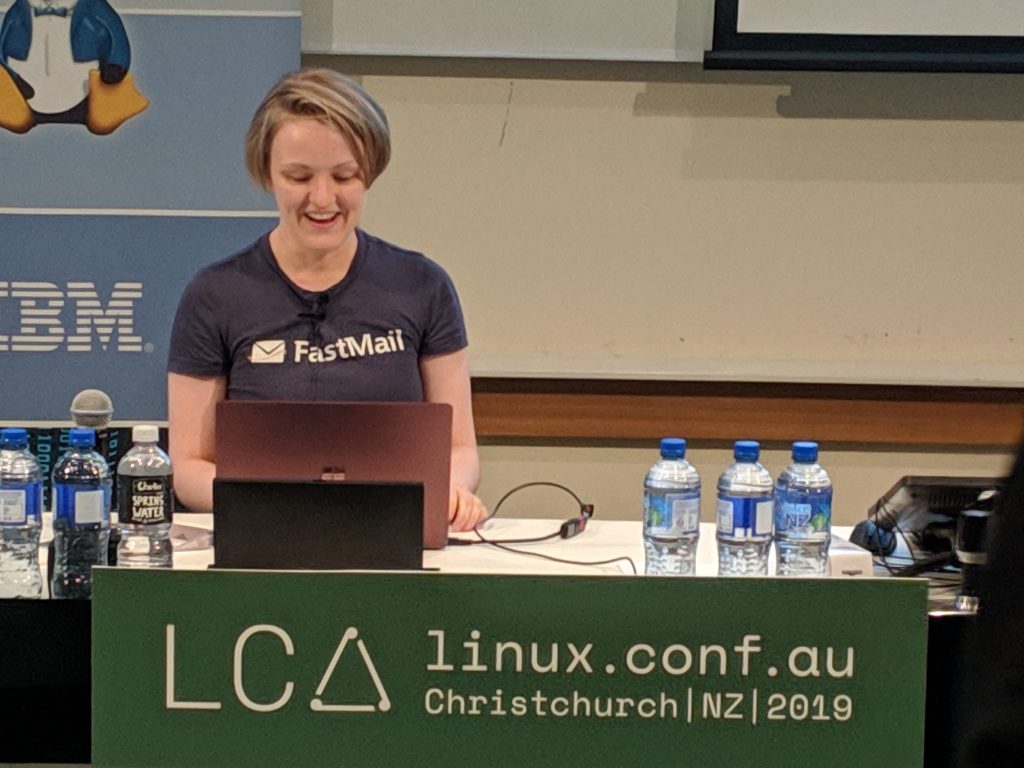
- Experiences
- All Docs as facebook posts
- All docs as comment codes
- Word documents hidden in folders
- Why you should document in your first weeks
- Could you know the what the relevant questions for new people
- You won’t remember it the first time you hear it
- Easier for the next person
- Inclusive and diverse workplace
- What should you document
- Document the stuff you find hard
- Think about who else can use your docs
- Stuff like: How to book leave, Who to ask about what topics, Info on workplace social events. Where lunch is.
- How to document from the start
- In wiki or Sharepoint
- Word docs locally and copy it the official place once you have access
- Saved support tickets
- Notes to yourself on slack
- Screenshots of slack conversations
- Keep it simple, informal content is your friend. All the Memes!
- Example Tutorial: “Send yourself an email and trace it though the logs”
- Future Proofing
- Create or Improve the place for Internal documentation
- Everyone should be able to access and edit (regardless of technical expertise)
- Must be searchable and editable so can be updated
- Transfer all docs you did on your personal PC to company-wide documentation
- Make others aware of the work you have done
- Foster a culture of strong documentation.
- Policy to document all newly announced changes
- Have a rotation for the documentation person
- Quality Internal Docs should be
- Accessible
- Editable
- Searchable
- Peer Reviewed
JIT Learning: It’s great until it isn’t – Tessa Bradbury

- What should we learn?
- There is a lot to learn
- What is JIT Learning?
- Write Code -> Hit an issue -> Define Problem -> Find a Solution
- Assumption – You will ask the required questions (hit the issue)
- Counter example: accessibility, you might not hit the problem yourself
- Assumption – You can figure out the problem
- Sometimes you can’t easily, you might not have the expereince and/or training
- Assumption – You can find the solution
- Sometimes you can’t find the solution on google
- Sometimes you are not in Open Source, you can’t just read the code and the docs may be lacking
- Assumption – You might not be sure the best way to write your fix
- Best way to implement the code, if you should fix it in code
- Or if your code has actually fixed the whole problem
- Assumption – The benefit of getting it done now outweighs the cost of getting it wrong
- Counter example – Security