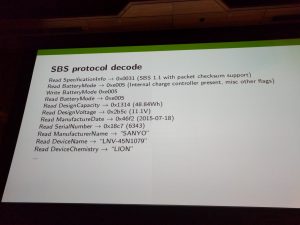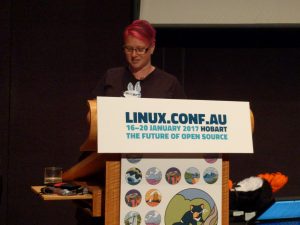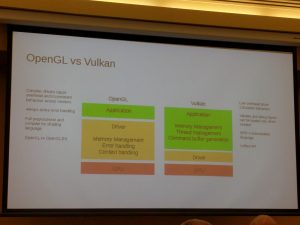Use #lcapapers to tell Linux.conf.au what you want to see in 2018
Michael Still and Michael Davies get the Rusty Wrench award
Karaoke – Jack Skinner
Martin Krafft
- Matrix
- End to end encrypted communication system
- No entity owns your conversations
- Bridge between walled gardens (eg IRC and Slack)
- In Very late Beta, 450K user accounts
- Run or Write your own servers or services or client
Cooked – Pete the Pirate
- How to get into Sous Vide cooking
- Create home kit
- Beaglebone Black
- Rice cooker, fish tank air pump.
- Also use to germinate seeds
- Also use this system to brew beer
Emoji Archeology 101 – Russell Keith-Magee
- 1963 Happy face created
- 🙂 invented
- later 🙁 invented
- Only those emotions imposed by the Unicode consortium can now be expressed
The NTPsec Project – Mark Atwood
- Since 2014
- For and git in 2015 from parent ntp project
- 1.0.0 release soon
- Removed 73% of lines from classic
- Removed commandline tools
- Got write of stuff for old OSes
- Changed to POSIX and modern coding
- removed experiments
- Switch to git and bugzilla etc
- Fun not painful
- Welcoming community, not angry
- ntpsec.org
National Computer Science Summer School – Katie Bell
- Running for 22 years
- Web stream, Embedded Stream
- Using BBC Microbit
- Lots of projects
- Students in grade 10-11
- Happens in January
- Also 5 week long online programming competition NCSS Competition.
Blockchain – Rusty Russell
- Blockchain
- Blockchain
- Blockchain
Go to Antarctica – Jucinter Richardson
- Went Twice
- Go by ship
- No rain
- Nice and cool
- Join the government
- Positions close
- Go while it is still there
Cool and Awesome projects you should help with – Tim Ansell
- Tomu Boards
- MicroPython on FPGAs
- Python Devicetree – needs a good library
- QEMU for LiteX / MiSoC
- NuttX for LiteX / MiSoC
- QEMU for Tomu
- Improving LiteX / MiSoc
- Sypress FX2
- Linux to LiteX / MiSoC
- DMMI2USB
- j.mp/timpro-lca2017
LoRa TAS – Paul Neumeyer
- long range (2-3km urban 10km rural)
- low power (batter ~5 years)
- Unlicensed radio spectrum 915-928 Mhz BAnd (AUS)
- LoRaWAN is an open standard
- Ideal for IoT applications (sensing, preventative maintenance, smart)
Roan Kattatow
- Different languages mix dots and commas and spaces etc to write numbers
ZeroSkip – Ron Gondwana
- Crash safe embeded database
- Not fast enough
- Zeroskip
- Append only database file
- Switch files now and then
- Repack old files togeather
PyCon Au – Richard Jones
- Python Conference Australia
- 7th in Melbourne in Aug 2016 – 650 people, 96 presentation
- In Melb on 308 of August on 2016
- 2017.pycon-au.org
Buying a Laptop built for Linux – Paul Wayper
- Bought from System76
- Designed for Linux
openQA – Aleksa Sarai
- Life is too short for manual testing
- Perl based framework that lets you emulate a user
- Runs from console, emulates keyboard and mouse
- Has screenshots
- Used by SUSE and openSUSE and fedora
- Fuzzy comparison, using regular expressions
- open.qa
South Coast Track – Bec, Clinton and Richard
- What I did in the Holidays
- 6 day walk in southern tasmania
- Lots of pretty photos