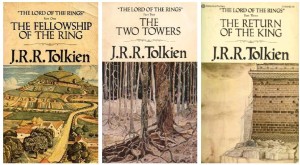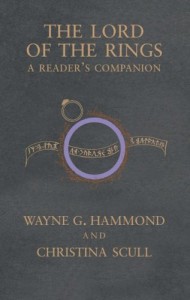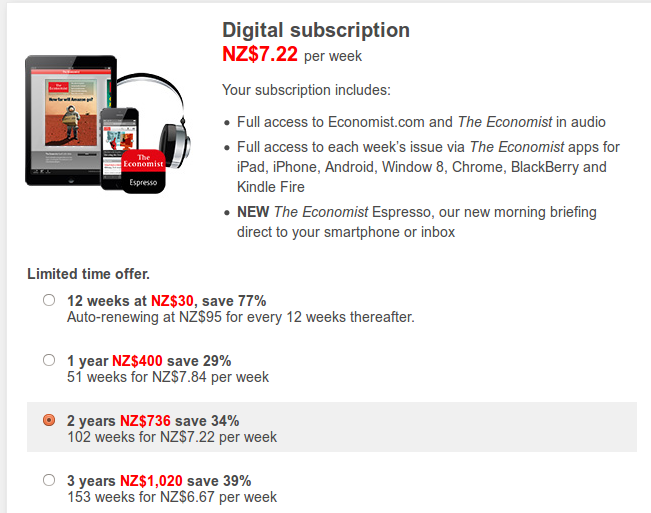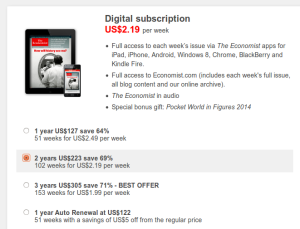I thought I’d list of the feeds/blogs/sites I currently follow. Mostly I do this via RSS using Newsblur.
- MKBHD : Quality Tech Videos (RSS) – Marques Brownlee is a youtube tech reviewer. He puts out a video every week or two (probably more soon since he recently graduated and has more time). Mostly covers phones and phablets but also laptops and other tech. The videos are beautifully filmed (thats the HD part) and mostly 5-10 minutes long. A great way to keep up with the newest stuff, I do disagree with his love of phone speakers though.
- CityLab (RSS) – Originally part of the The Atlantic magazine this not has been spun off to it’s own website. Looks of stores about design, transport, issues and other stuff for city-dwellers. Really a huge range of stories. eg “America’s Egg Shortage Threatens Austin’s Breakfast Taco Supply” , “The Peculiar Inequality of Singapore’s Famed Public Housing” and “Tattooed New Yorkers Report All Kinds of Nasty Skin Conditions“.
- CommitStrip : The blog relating the daily life of web agencies developers (RSS) – A webcomic about coders (and others). A bit more realistic (in both technology and “reality) than Dilbert and others.
- Offsetting Behaviour (RSS) – Blog by economists Eric Crampton (mostly) and
Seamus Hogan. Covers a wide-range of topics with a lot of NZ orientated content. Especially some Christchurch Earthquake orientated posts. A little less interesting since Eric moved to Wellington to be part of a right-wing think tank. Tends to back up statements with references!