Disclaimer: The below is my personal opinion and does not represent the views of the 2015 LCA organising committee. Some details have been left out, stuff may change, names may be wrong, may contain nuts, etc.
In January 2015 the Linux.conf.au conference will be held in Auckland, New Zealand. Each year the conference brings together 600 ( +-100 ) Linux developers and users for 5 days for talks, chat and social events. LCA 2015 will be the 12th Linux.conf.au I’ve attended (every year since 2004) and the first I’ve helped organise. It will be the 3rd time the conference has been held in New Zealand.
Each year’s LCA is held in a different city by a group who bid for and run it. The Auckland team consists of a “core team” of about 10 under the overall lead of Cherie Ellis, another dozen “supporters” (including me). Others volunteers will be recruited closer to the time and there are also external groups like the papers committee and people from Auckland University doing various jobs.
The majority of the conference will be held in the Owen G Glenn Building at Auckland University. The is single big building with several large lecture theatres along with big central areas and smaller rooms. The currently plan is for just about the whole conference proper to happen there.
Over half the attendees with probably stay at nearby student accommodation, this is cheap, nearby and lets people mingle with other attendees after-hours. There will also be some planned social events (like the conference dinner) elsewhere in Auckland.
Since January 2014 when Auckland was announced as the winning bid for 2015 the pace has gradually been picking up. Over 30 main positions have been filled (most with both a main and backup person) and the core team is meeting (usually online) weekly and the second supporters meeting is coming up.
The amount of stuff to organise is pretty big. As well as the venues, there is food, travel, accommodation, swag, the programme, the websites, network, dinners, registration, etc etc. A huge amount of stuff which will take up many hours per week for the rest of 2015.
At the end of March there was a “Ghosts visit”, this is where half a dozen previous conference organisers ( “Ghosts of conferences past” ) come over for a weekend to look over the setup and talk to the group. The purpose is twofold, the Ghosts check that everything is on track and look for problems, while the 2015 organisers get to pick the Ghost’s brains
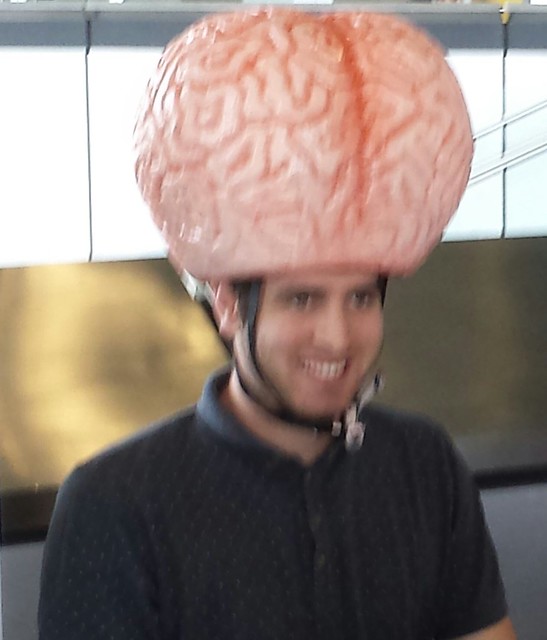
Even the Ghosts’ event itself is a small test of the organizers’ ability. They have to fly, meeting, accommodate, hosts, feed and otherwise look after half a dozen people, a mini rehearsal for the full conference.