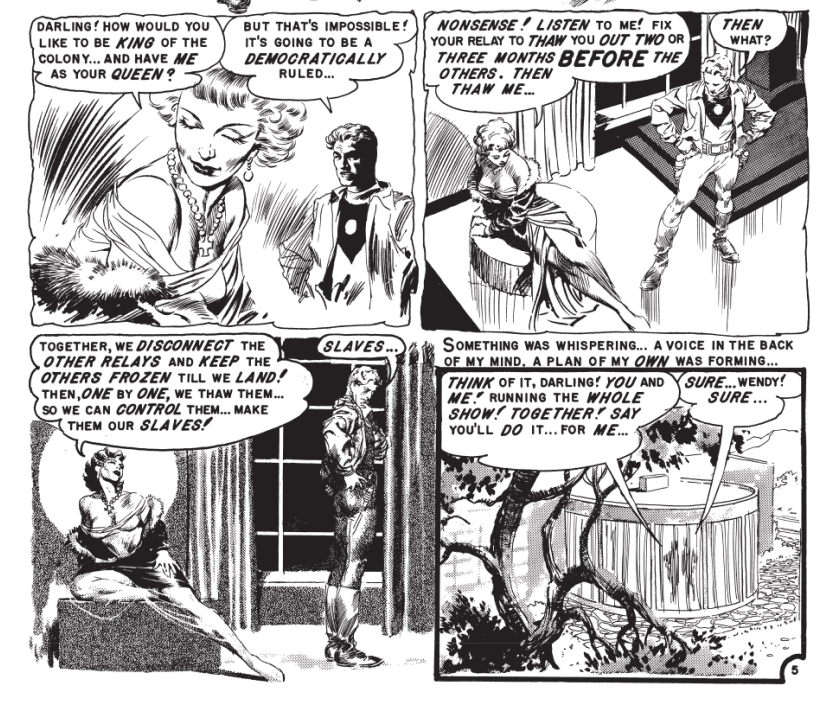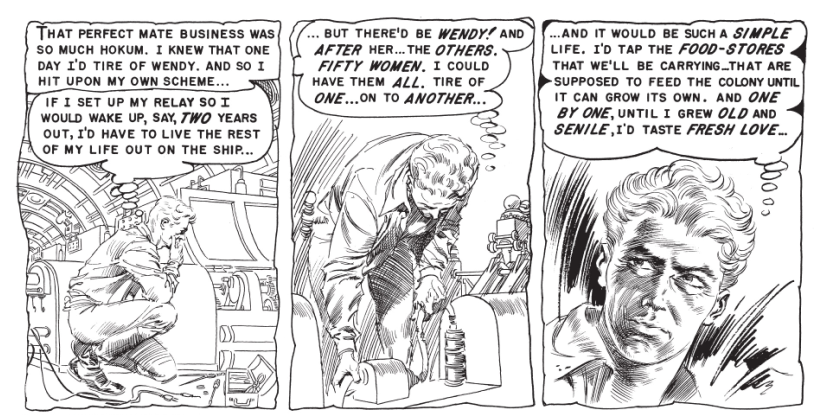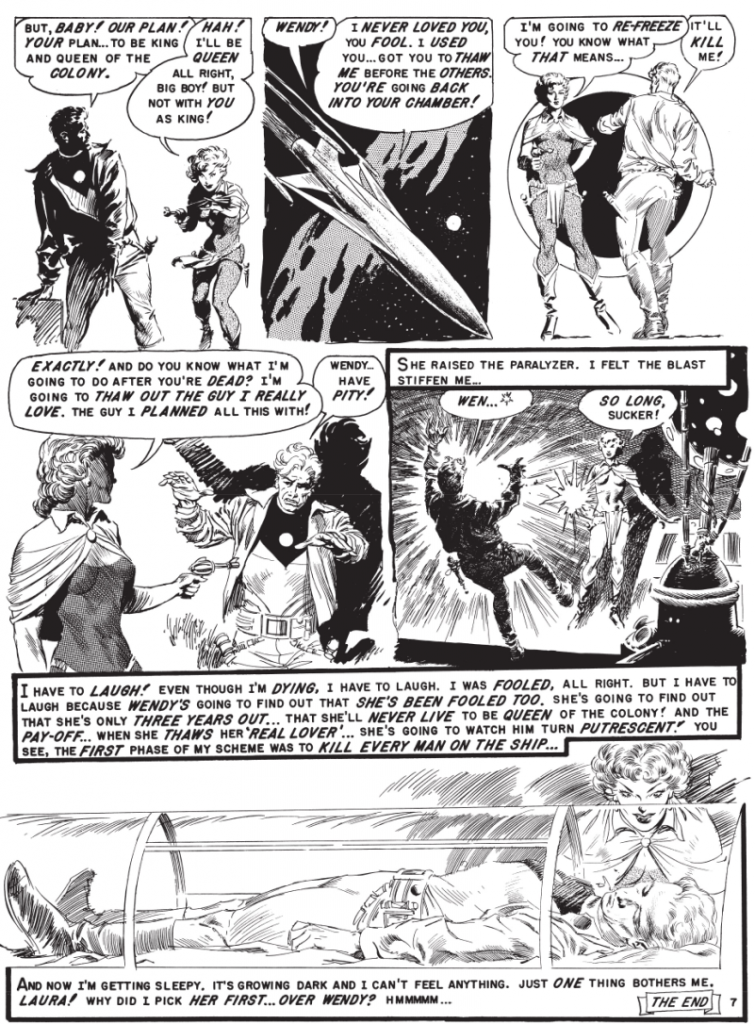Ignites
Mrinal Mukherjee – How to choose a DevOps tool
Right Tool
– Does the job
– People will accept
Wrong tool
– Never ending Poc
– Doesn’t do the job
How to pick
– Budget / Licensing
– does it address your pain points
– Learning cliff
– Community support
– API
– Enterprise acceptability
– Config in version control?
Central tooling team
– Pro standardize, educate, education
– Constant Bottleneck, delays, stifles innovation, not in sync with teams
DevOps != Tool
Tools != DevOps
Tools facilitate it not define it.
Howard Duff – Eric and his blue boxes
Physical example of KanBan in an underwear factory
Lindsey Holmwood – Deepening people to weather the organisation
Note: Lindsey presents really fast so I missed recording a lot from the talk
His Happy, High performing Team -> He left -> 6 months later half of team had left
How do you create a resilient culture?
What is culture?
– Lots of research in organisation psychology
– Edgar Schein – 3 levels of culture
– Artefacts, Values, Assumptions
Artefacts
– Physical manifestations of our culture
– Standups, Org charts, desk layout, documentation
– actual software written
– Easiest to see and adopt
Values
– Goals, strategies and philosophise
– “we will dominate the market”
– “Management if available”
– “nobody is going to be fired for making a mistake”
– lived values vs aspiration values (People have good nose for bullshit)
– Example, cores values of Enron vs reality
– Work as imagined vs Work is actually done
Assumptions
– beliefs, perceptions, thoughts and feelings
– exist on an unconscious level
– hard to discern
– “bad outcomes come from bad people”
– “it is okay to withhold information”
– “we can’t trust that team”
– “profits over people”
If we can change our people, we can change our culture
What makes a good team member?
Trust
– Vulnerability
– Assume the best of others
– Aware of their cognitive bias
– Aware of the fundamental attribution error (judge others by actions, judge ourselves by our intentions)
– Aware of hindsight bias. Hindsight bias is your culture killer
– When bad things happen explain in terms of foresight
– Regular 1:1s
Eliminate performance reviews
Willing to play devils advocate
Commit and acting
– Shared goal settings
– Don’t solutioneer
– Provide context about strategy, about desired outcome
What makes a good team?
Influence of hiring process
– Willingness to adapt and adopt working in new team
– Qualify team fit, tech talent then rubber stamp from team lead
– have a consistent script, but be prepared to improvise
– Everyone has the veto power
– Leadership is vetoing at the last minute, thats a systemic problem with team alignment not the system
– Benefit: team talks to candidate (without leadership present)
– Many different perspectives
– unblock management bottlenecks
– Risk: uncovering dysfunctions and misalignment in your teams
– Hire good people, get out of their way
Diversity and inclusion
– includes: race, gender, sexual orientation, location, disability, level of experience, work hours
– Seek out diverse candidates.
– Sponsor events and meetups
– Make job description clear you are looking for diverse background
– Must include and embrace differences once they actually join
– Safe mechanism for people to raise criticisms, and acting on them
Leadership and Absence of leadership
– Having a title isn’t required
– If leader steps aware things should continue working right
– Team is their own shit umbrella
– empowerment vs authority
– empowerment is giving permission from above (potentially temporary)
– authority is giving power (granting autonomy)
Part of something bigger than the team
– help people build up for the next job
– Guilds in the Spotify model
– Run them like meetups
– Get senior management to come and observe
– What we’re talking about is tech culture
We can change tech culture
– How to make it resist the culture of the rest of the organisation
– Artefacts influence behaviour
– Artifact fast builds -> value: make better quality
– Artifact: post incident reviews -> Value: Failure is an opportunity for learning
Q: What is a pre-incident review
A: Brainstorm beforehand (eg before a big rollout) what you think might go wrong if something is coming up
then afterwards do another review of what just went wrong
Q: what replaces performance reviews
A: One on ones
Q: Overcoming Resistance
A: Do it and point back at the evidence. Hard to argue with an artifact
Q: First step?
A: One on 1s
Getting started, reading books by Patrick Lencioni:
– Solos, Politics and turf wars
– 5 Dysfunctions of a team