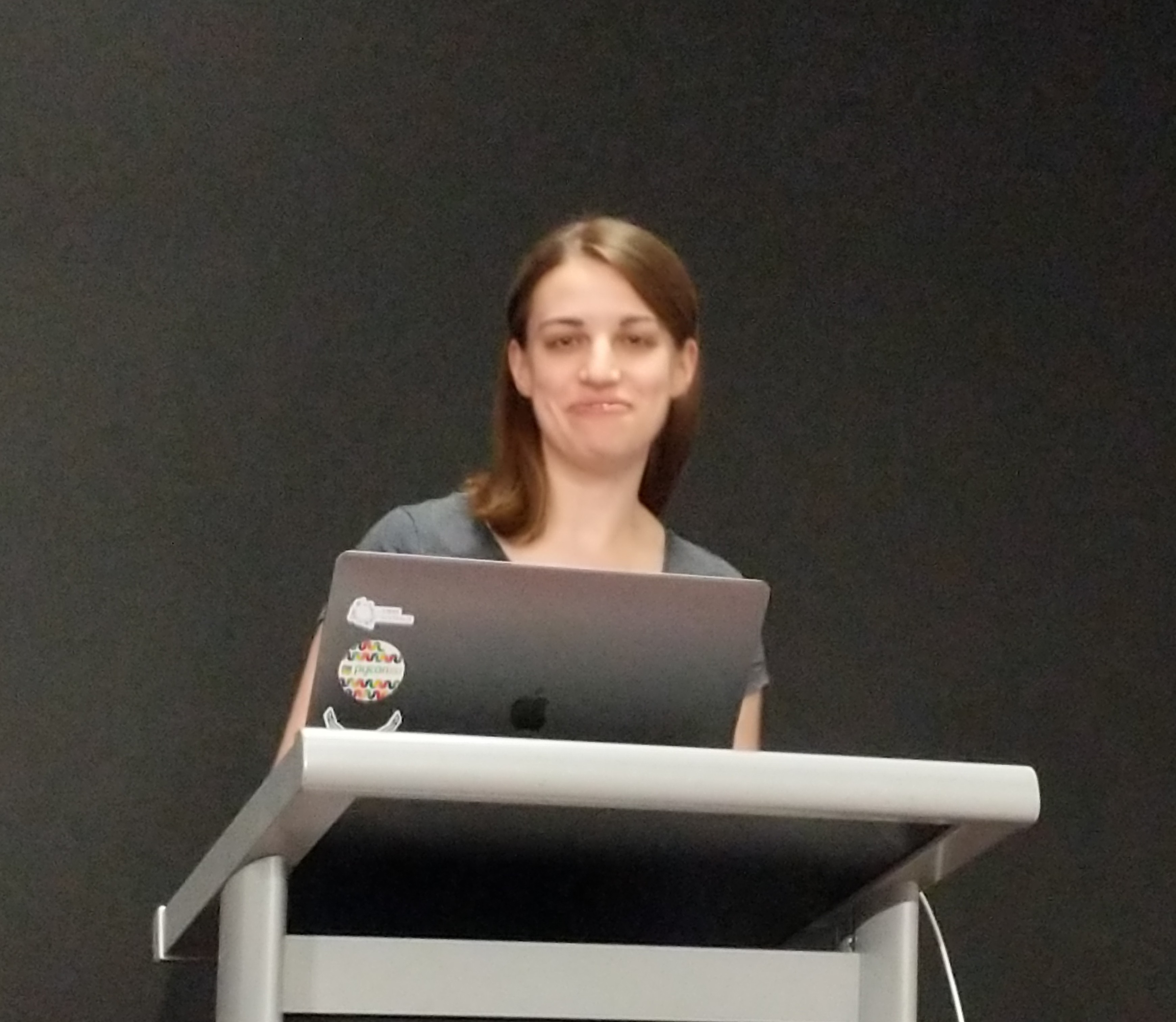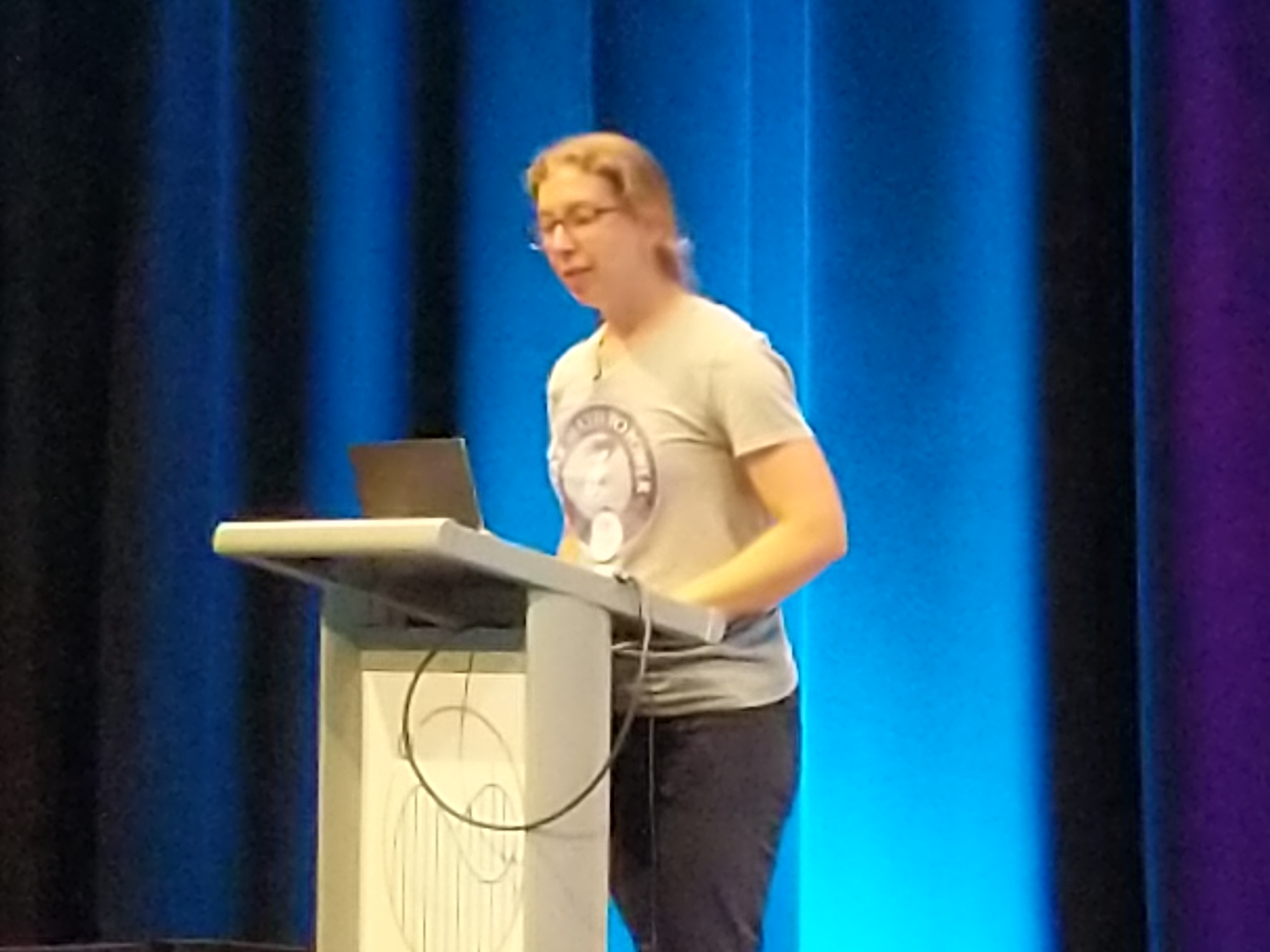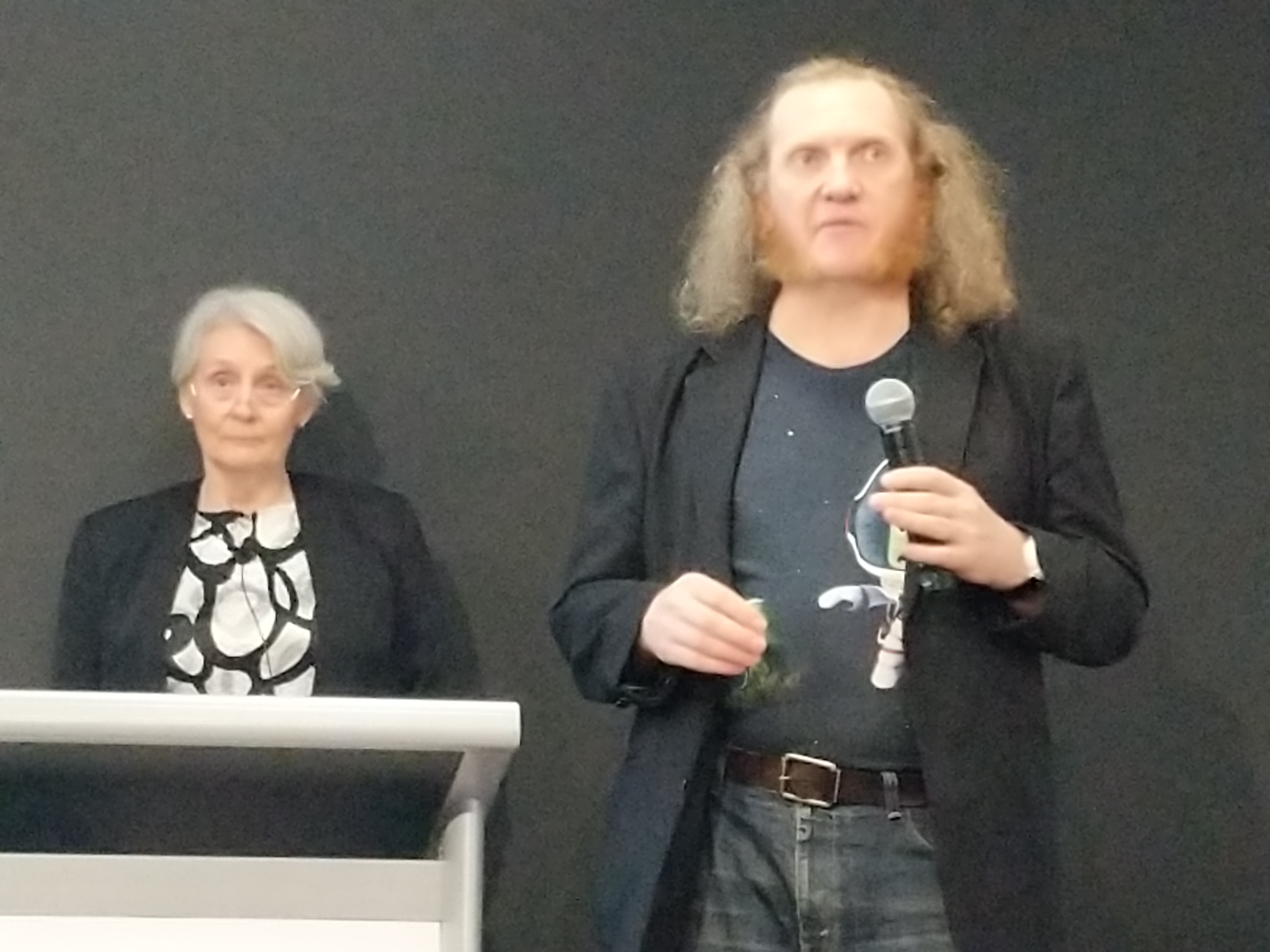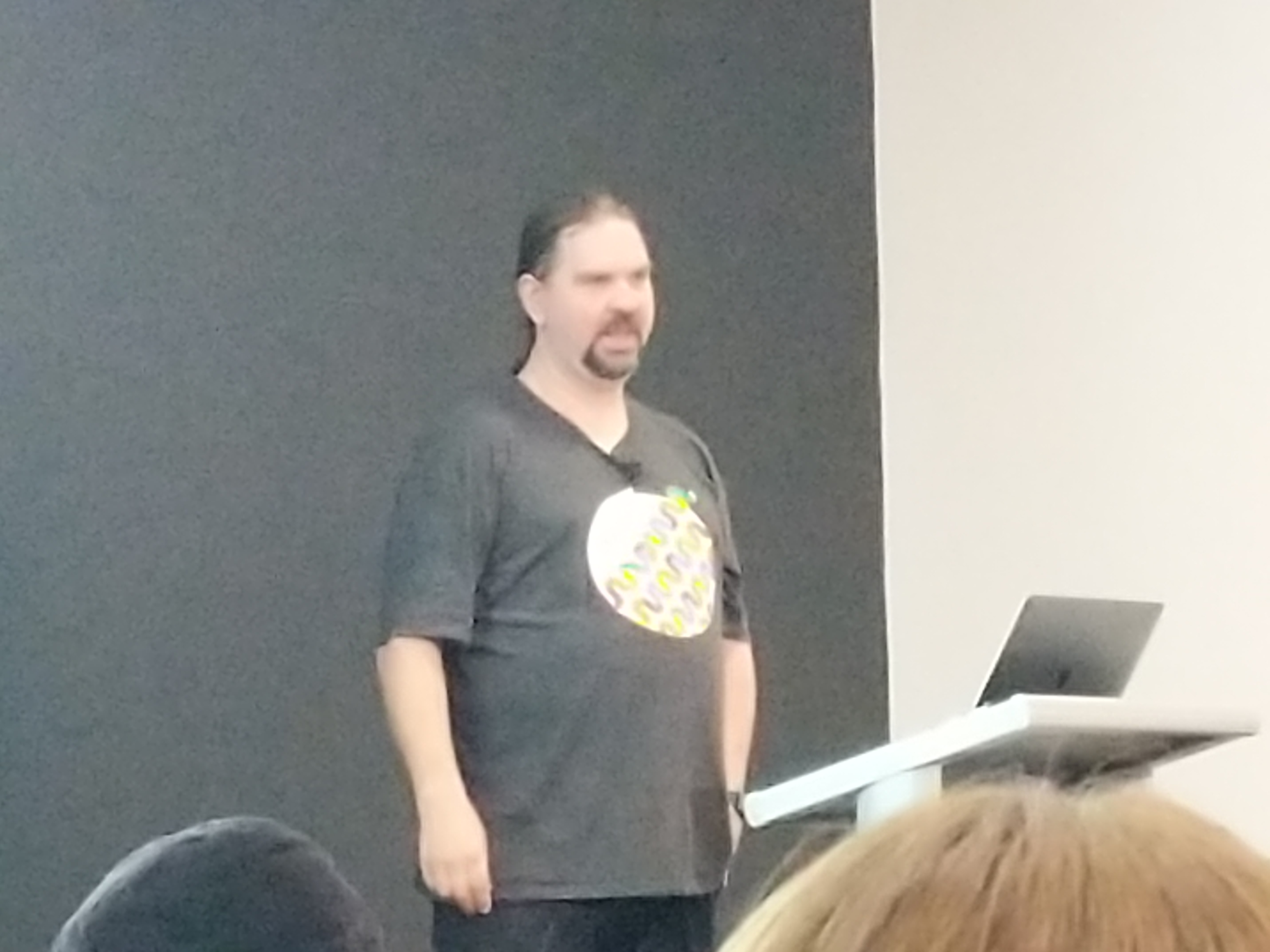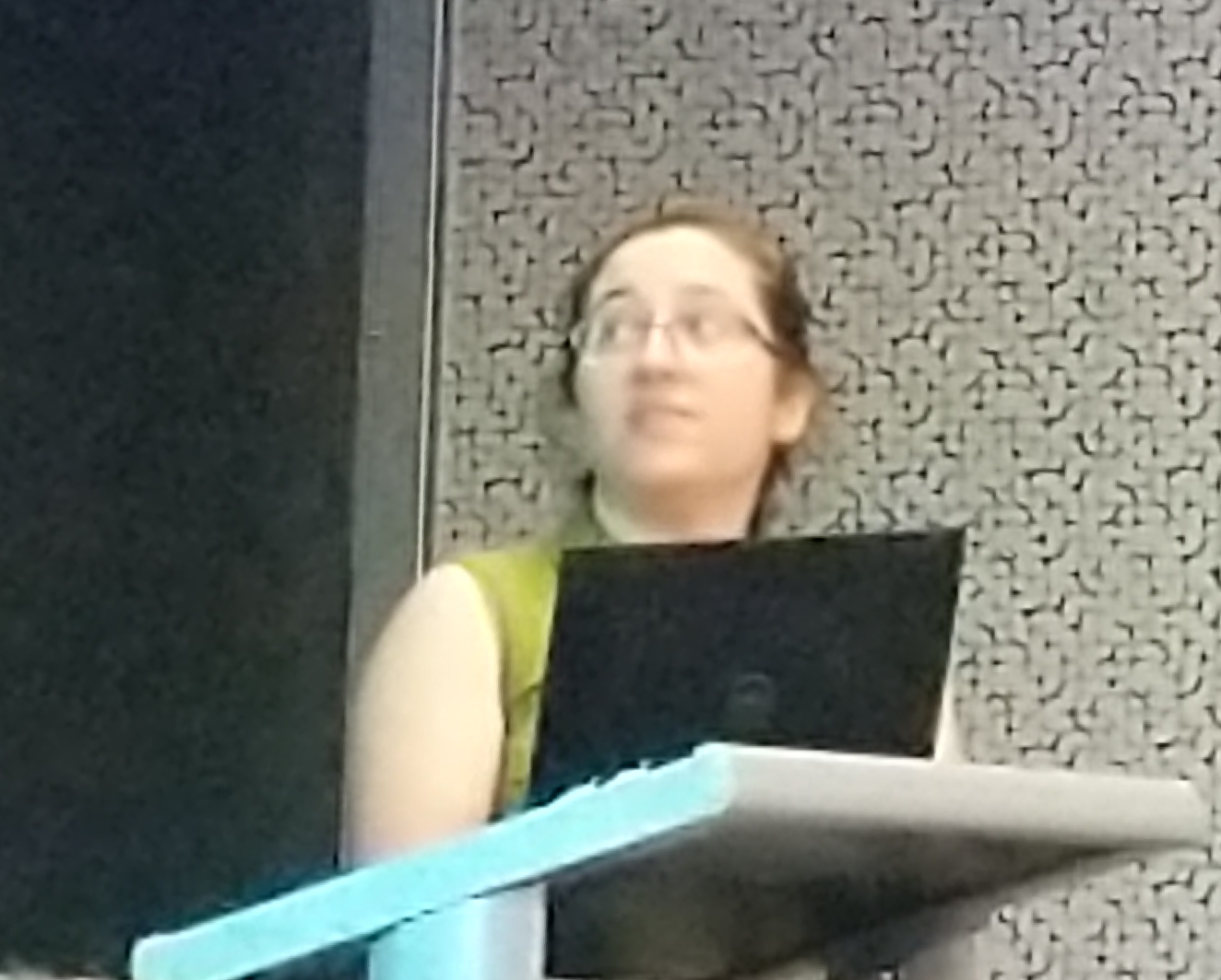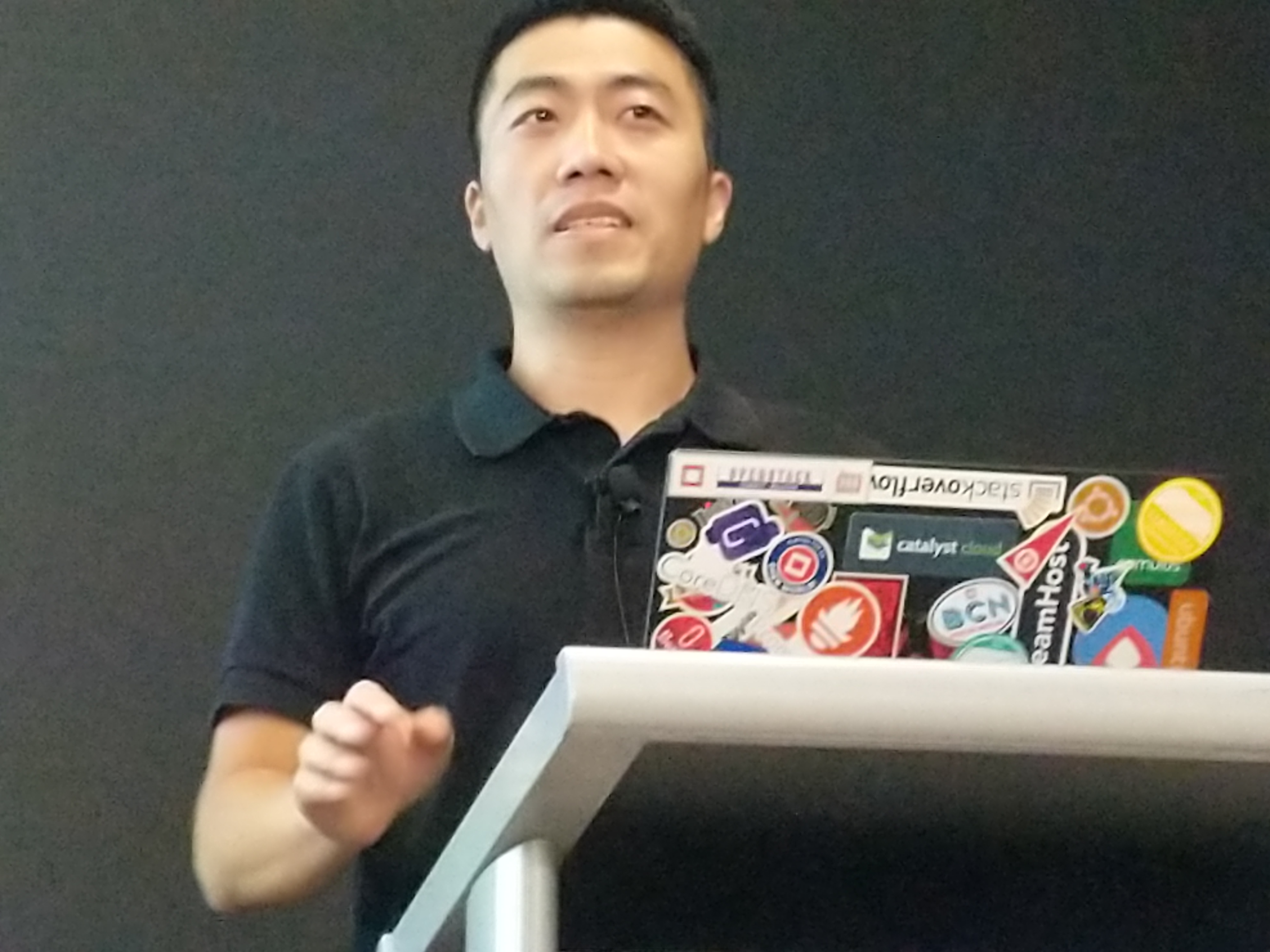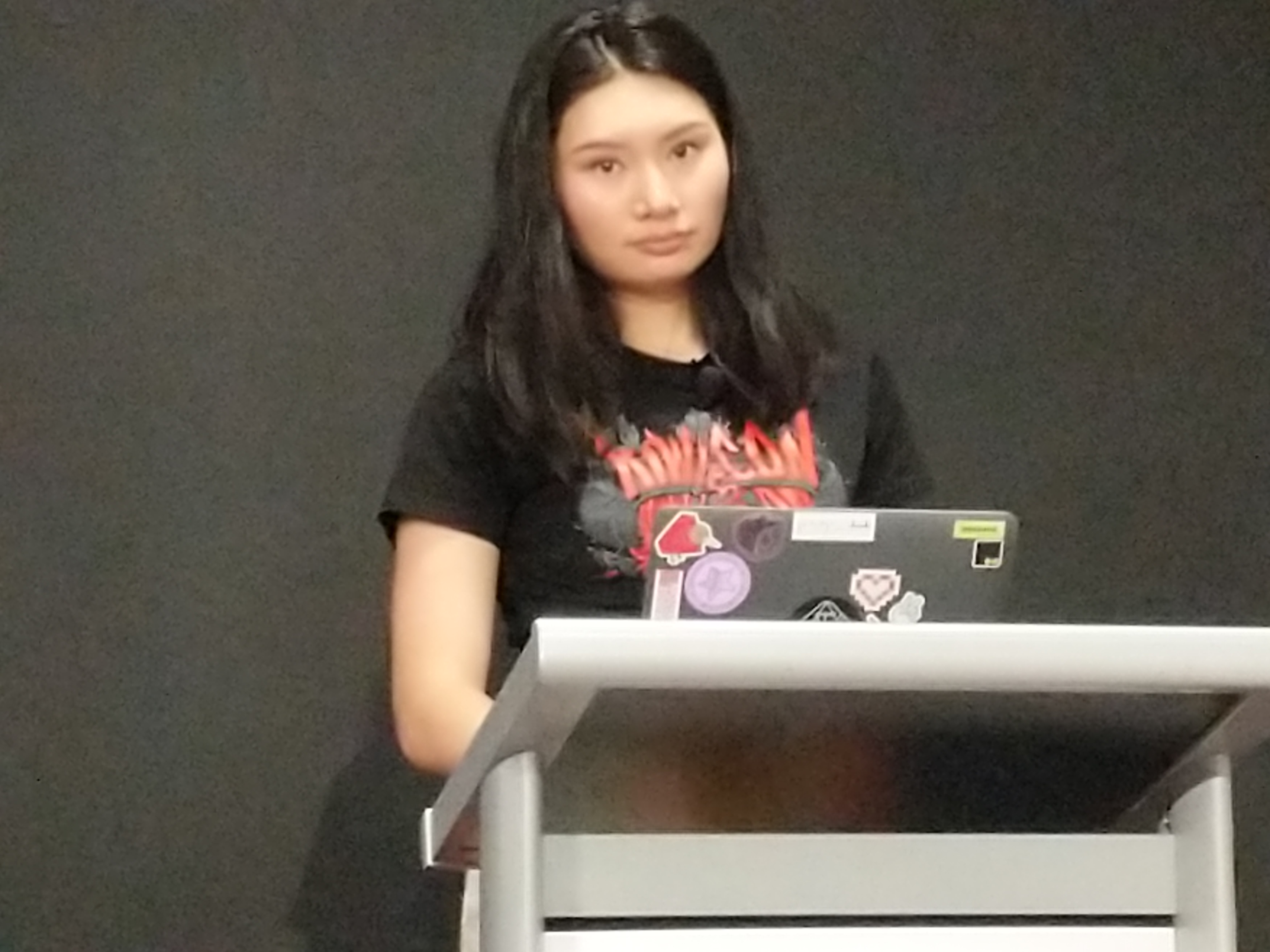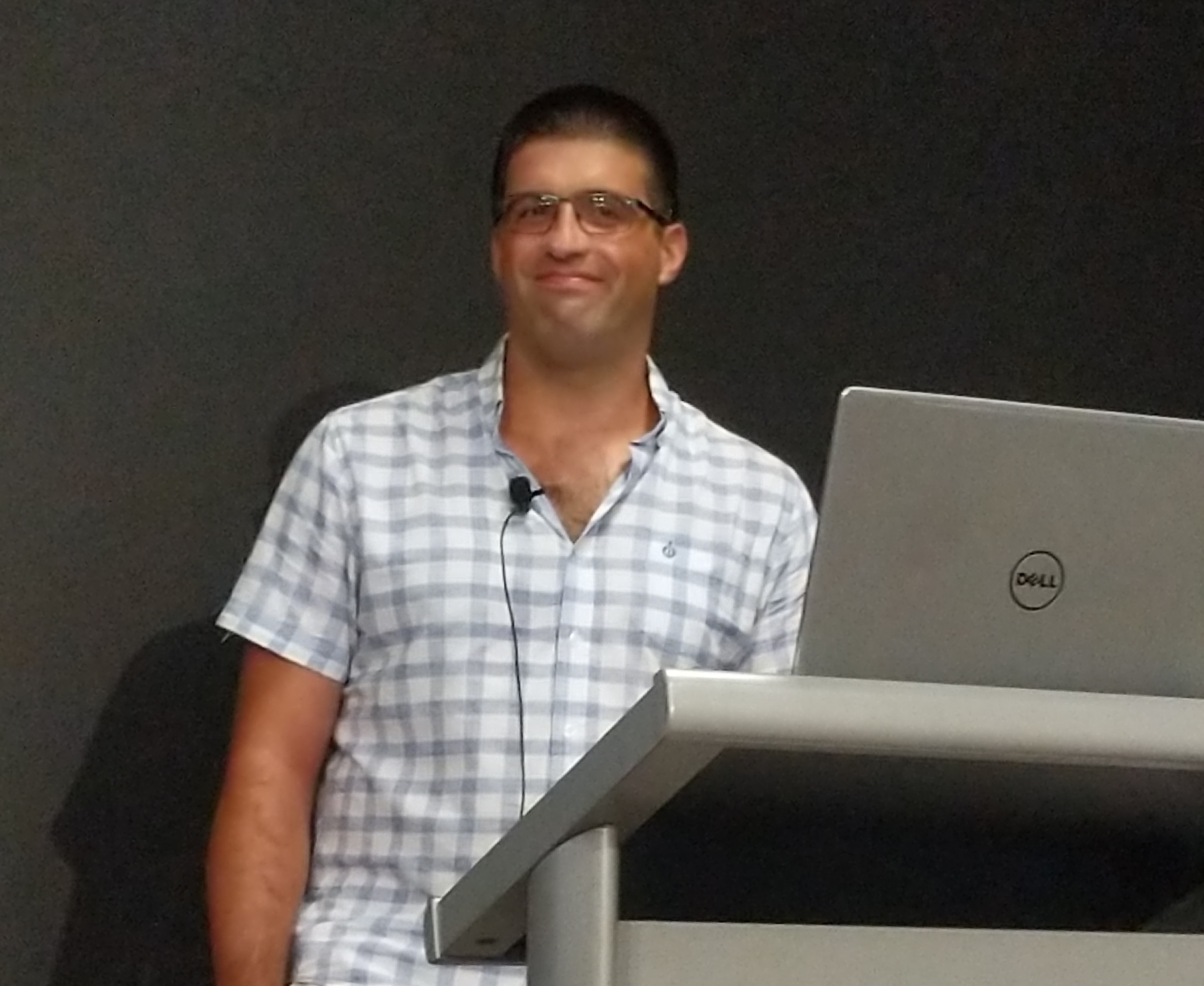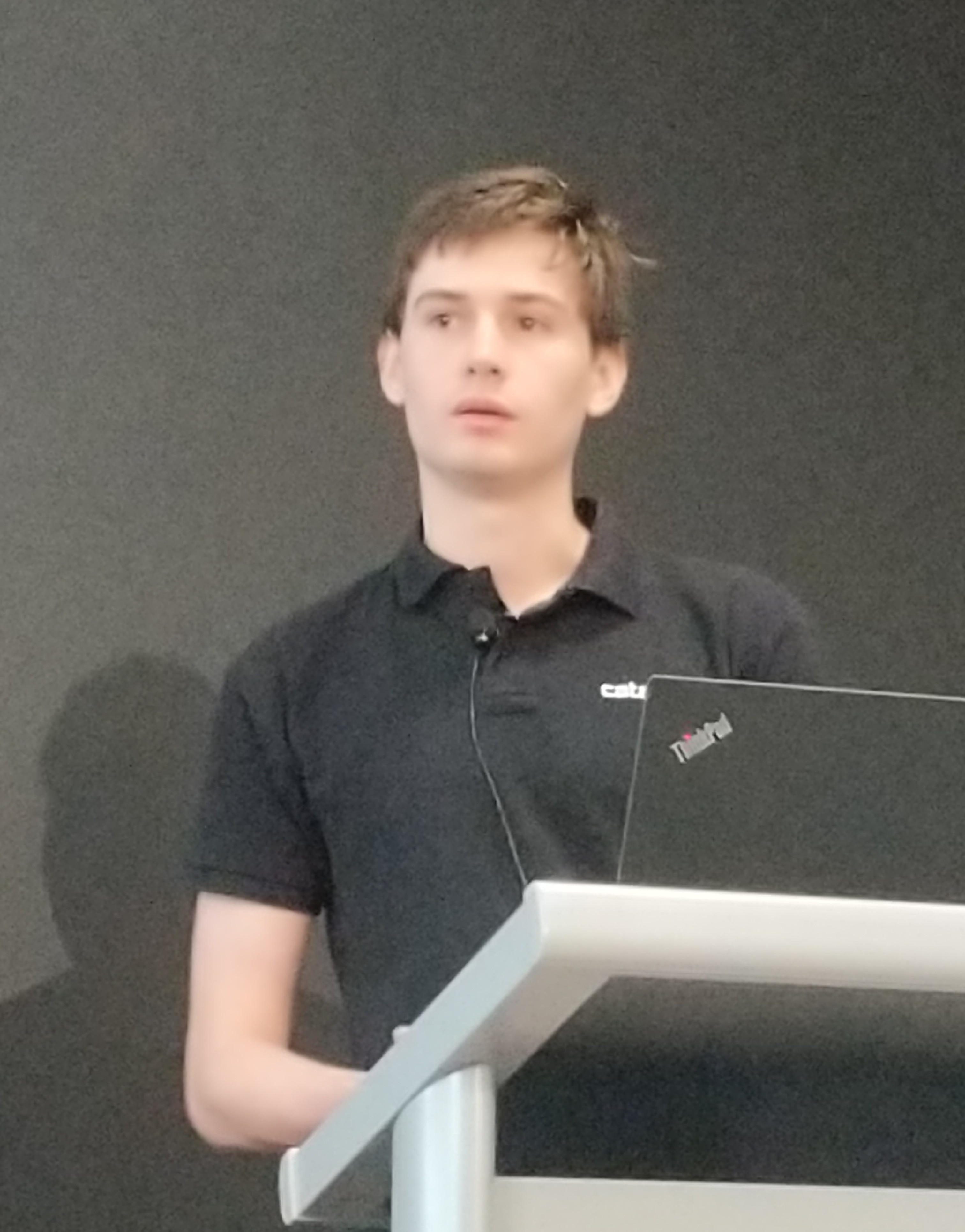Open Source Won, but Software Freedom Hasn’t Yet: A Guide & Commiseration Session for FOSS activists by Bradley M. Kuhn, Karen Sandler
Larger Events elsewhere tend to be corperate sponsored so probably wouldn’t accept a talk like this
Free Software Purists
- About 2/3s of audenience spent some time going out of their way using free software
- A few years ago you could only use free software
- To watch TV. I can use DRM or I can pirate. Both are problems.
- The web is a very effecient way to install proprietary software (javascript) on your browser
- Most people don’t even see that or think about it
Laptops
- 2010-era Laptops are some of the last that are fully free-software
- Later have firmware and other stuff that is all closed.
- HTC Dream – some firmware on phone bit but rest was free software
Electronic Coupons
- Coupons are all Digital. You need to run an app that tracks all you processors
- “As a Karen I sometimes ask the store to just ket me have the coupon, even though it is expired”
- Couldn’t install Disneyland App on older phones. So unable to bypass lines etc.
Proprietary dumping ground
- Bradly had a device. Installed all the proprietary apps on it rather than his main phone
- But it’s a bad idea since all the tracking stuff can talk to each other.
Hypocrisy of tradition free software advocacy
- Do not criticise people for use Proprietary software
- It is it is almost impossible to live your life without use it
- It should be an aspirational goal
- Person should not be seen as a failure if they use it
- Asking others to use it instead is worse than using it yourself
- Karen’s Laptop: It runs Debian but it is only “98% free”
Paradox: There more FOSS there is, the less software freedom we actually have in our technology
- But there is less software freedom than there is in 2006
- Because everything is computerized, a lot more than 15 years ago.
- More things in Linux that Big companies want in datacentres rather than tinkerers in their homes want.
What are the right choices?
- Be mindful
- Try when you can to use free software. Make small choices that support software freedom
- Shine a light on the problem
- Don’t let the shame you feel about using proprietary software paralyze you
- and don’t let the problems we face overwhelm you into inaction
- Re-prioritize your FOSS development time.
- Is it going to give more people freedom in the world?
- Maybe try to do a bit in your free time.
- Support each other
- FAIF.us podcast
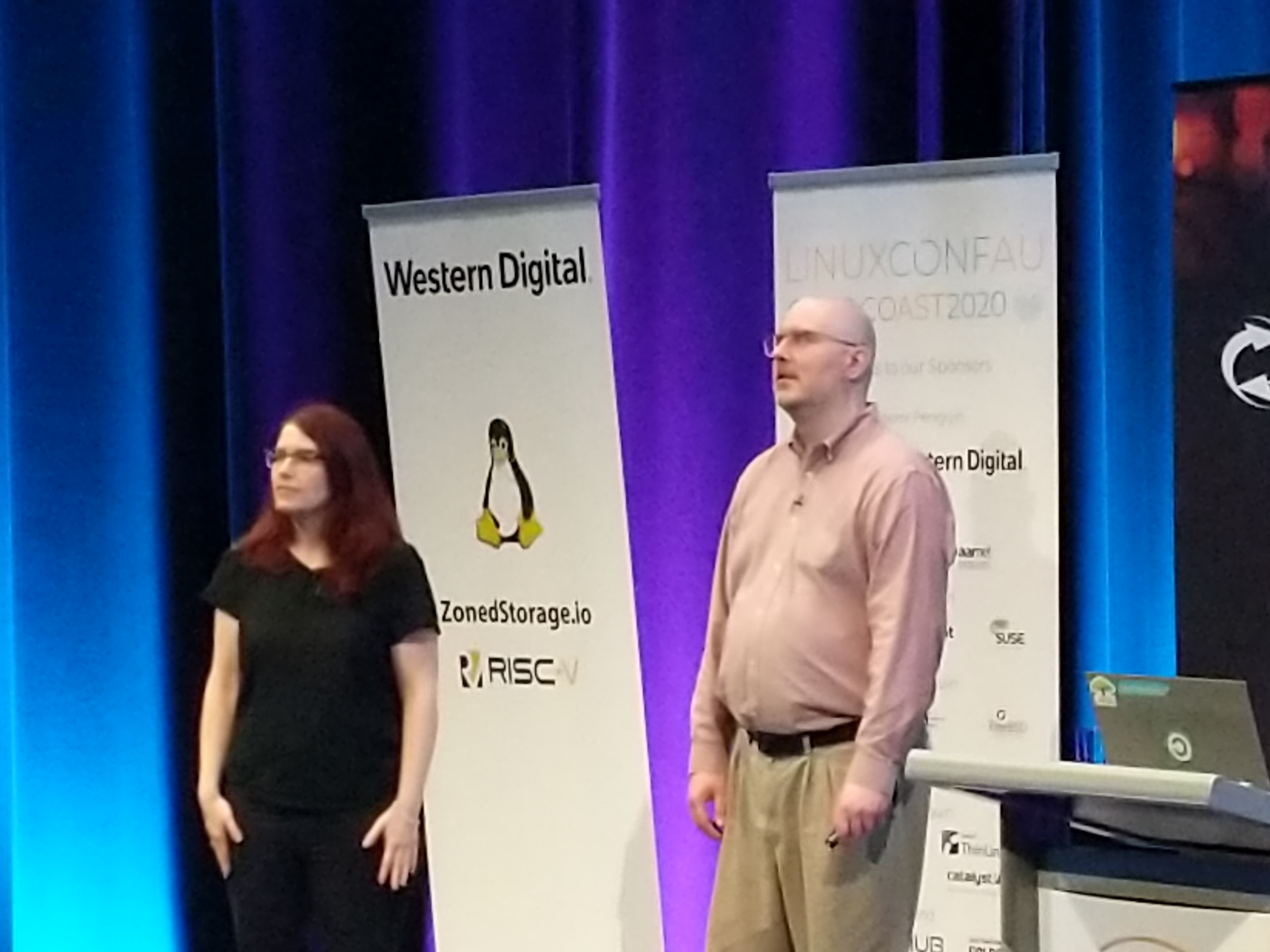
Advanced Stream Processing on the Edge by Eduardo Silva
Data is everywhere. We need to be able to extract value from it
- Put it all in a database to extract value
- Challenge: Data comes from all sorts of places
- More data -> more bandwidth -> more resource required
- Delays as more data ingested
- Challenge: lots of different formats
Ideal Tool
- Collect from different sources
- convert unstructured to structured
- enrichment and filtering
- multiple destinations like database or cloud services
Fluentbit
- Started in 2015
- Origins lightweight log processor for embedded space
- Ended up being used in cloud space
- Written in C
- Low mem and CPU
- Plugable arch
- input -> parser -> filter -> buffer -> routing -> output
Structure Messages
- Unstructured to structured
- Metadata
- Can add tags to date on input, use it later for routing
Stream processing
- Perform processing while the data is still in motion
- Faster data processing
- in Memory
- No tables
- No indexing
- Receive structured data, expose a query language
- Nomally done centrally
Doing this on the edge
- Offload computation from servers to data collectors
- Only sends required data to the cloud
- Use a SQL-like language to write the queries
- Integrated with fluent core
Functions
- Aggregation functions
- Time funtiocs
- Timeseries functions
- You can also write functions in Lua
Also exposed prometheus-type metrics